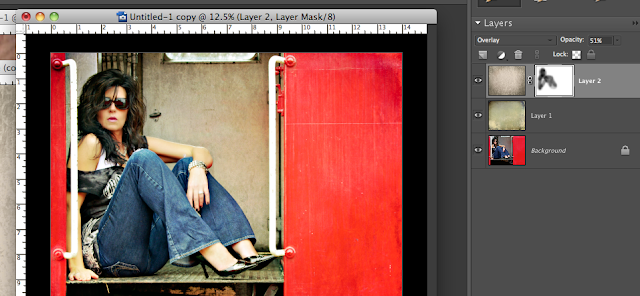I'm going to my very first big trade show in a few weeks and I'm suddenly having a panic attack because I know Nothing about setting up for a trade show!
Let me clarify why I specify "big" trade show...Mary Sue and I thought we'd set up a little table at a local business expo last December. Neither one of us had the first clue what we were doing and just thought we'd try it out to see if it was a good networking for our new businesses. We shared a table thinking "How much room could we possibly need?" Ohh how naive we were~
This was our attempt at a display for photography and custom photo jewelry...actually not that horrible considering we had a little tiny table and not much of anything else! This was taken with my phone camera...
So this is where you come in! If you've ever set up a booth at a trade show I'd love to hear your favorite tips and advice. And if you've ever attended a trade show I'd love to hear what draws your attention when there's so many businesses in the same venue.
Here's a little info for you so you know what I'm getting into...
~ this trade show is at a local high school in an upscale community with about 6,000 people attending the expo every year.
~ most of the businesses are like mine, they're not selling anything that day, just advertising their services.
~ I will be advertising my Family Photography business in hopes of getting new client bookings. This show is very family oriented so I do believe it's a good spot for potential clients.
~ I'm on a budget people!! I'm new to this so I have to start making some money before I can start putting a lot back into it...it's a vicious circle....
~ The booth I have is a 10' x 10' space. I'll have 2 8' tables and 1 card table to set my giveaway forms on. Every business has to offer a giveaway.
~ They'll be about 160 businesses there so it's gonna be busy!
~ The hours are from 9:30am til 4:00pm, one day only.
I do have a few things already....my colors are black and pink so I've got black table covers with a little bit of pink tulle to lay over the tops and scallop at the edges...something like this...
I'm pretty stocked with biz cards...I've got a banner...and these canvas' to display...
I'll be sure to take plenty of pictures while I'm there too and tell you all about it...I'm excited...setting it up is half the fun!