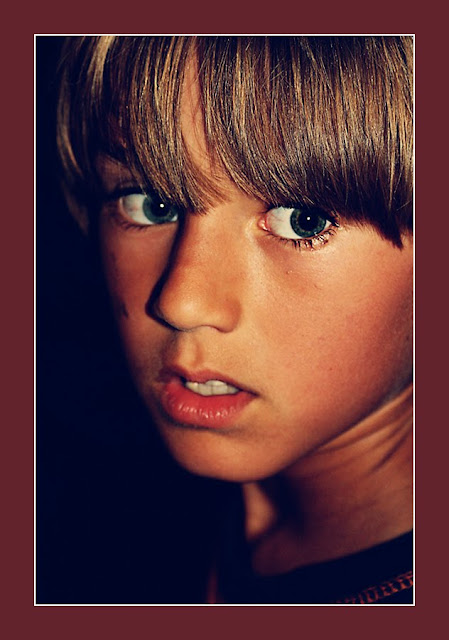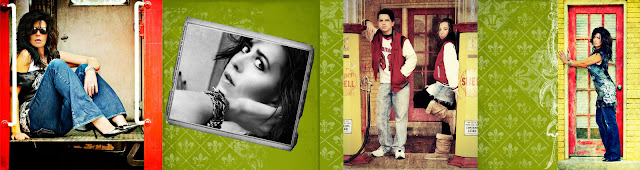Now that I officially have "clients" {I prefer to call them models}, my absolute favorite thing is finding the absolute coolest products to offer them. Accordion Books are my newest obsession as the coolest photo product ever!
I had seen them on several of the big lab sites and the ones that weren't carrying them just a few months ago are carrying them now....WHCC, Millers, BayPhoto, MPixPro....pretty much anywhere. I ordered mine from WHCC and was very pleased with the quality and quick turnaround.
These little brag books are just so perfect for throwing in your purse and then popping them out whenever you want to show off pics of the kiddos or the family. They're small and stay together with a hidden magnet so no need to worry about your pics getting crumpled or bent.
You've probably seen them before so instead of showing you more pics of the finished product I'll show you how I created the ones I've made...
First of all, you don't need a template to place your photos in an accordion book, but I couldn't resist the templates on Jamie Schultz Designs. She's got tons of ultra modern, way cool templates to purchase that are specifically arranged for these brag books. I purchased the SOHO Mini Book Collections for $45 which I think was the best bang for my buck considering I got 6 different designs in the collection.
Here's the template I chose to make my first book:
This was the front~
This was the back~
And this was the cover~
When I opened the template in photoshop elements 6 for Mac this is what my layers palette looked like:
There are A LOT of layers! I was intimidated!
But after working with it for a while and just taking my time I figured it out. The reason there's so many layers is because you can pretty much change/alter/delete any graphics or colors you want to. I was really pleased with how customizable they are.
I even figured out how to change the first pic from a horizontal to vertical orientation...I was pretty proud~
Here's what my final jpeg looked like:
Front~
Back~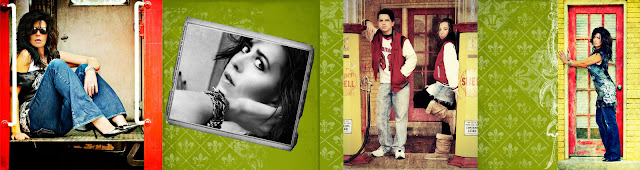
...and final...
I used the Pearl paper and the colors are Fantastic! I don't think I'll even offer anything but the Pearl from now on.
I decided on the leather cover for this one but ended up using the cover design for a different session and the photo cover was excellent.
Here's one more using a different template:
Here's my screenshot of the layers palette....LOTS more layers!
But I figured out how to change the colors and here's my final jpeg:
And the beautiful product~
I just love these little things!
So if you're looking for new products to offer your clients I would definitely add Accordion Books to your list. But even if you're not a "professional" you can still order these great brag books. All you need to do is sign up for an account at whatever print lab you choose then make the books for yourself and everyone else you know!
As I mentioned, I love the templates at Jamie Schultz Designs but I would love to look at more templates....any suggestions for sites that offer fabulous accordion book templates? I'd love to check them out!