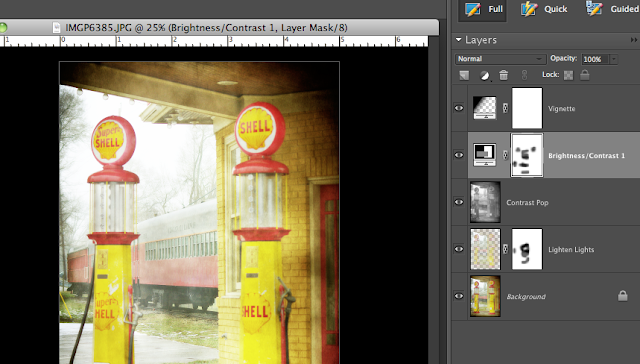..so of course I thought I'd edit most of the girl out and mess it up as much as I can! I've said it before, I have issues with normal photos:)
Here's the original...
I softened her skin just a little in Coffeeshop Powder Room 2 then started adding the textures.
I added Shadowhouse Creations Heavenly Vintage Baby Blue then flattened and thought I was done.
I wasn't.
I cropped it to the left for a little drama. Can you have too much drama?
So next I added Smoke from Kaleidoscope and Attache cool from FloraBella and erased most of the texture off her face. Here's the layers palette:
Then I ran Coffeeshop Faded Daydreams action, flattened, and added 1 more texture because I'm a texture junkie. I added Memory warm from FloraBella and erased most of the texture off the middle of the photo and thought I was done.
I wasn't. But here's that layers palette:
Lastly I duplicated the layer, set it to Multiply blending mode and erased most of the middle out of the top layer so the lighter layer underneath would show thru.
Here's the final....
My snowman is looking a bit odd but it's just for fun so I won't stress.
I may try more of these challenges because it's such a different experience to edit someone else's picture...
Head over to I Heart Faces to join the fun and see all the other great Fixes today!

...one more thing...your votes on my Dilemma were sooo helpful! I'm definitely rethinking what my first instinct was for the canvas...I'll be sure to let you know soon which one I chose~