Google Reader allows you to have all your blogs that you follow (or news sites, etc.) contained in one home page. This way you can check in on all your blogs and see if there's any new posts without going to each and every site.
Here's what my Google Reader Home Page looks like when I click it open. I have it bookmarked in my bookmark bar so I don't even have to log in, it opens straight to the update status.
On the left hand side is the Subscriptions Bar.
This is where you can categorize all your blogs. Mine are all about photography but I was dying to make another folder so I just duplicated some of mine to make 2 folders! When you sign up for Google Reader it gives you a link to add any blogs or website to your Google Reader feed. All the sites you subscribe to are listed here in this bar. Any blog that has new posts that you haven't read are listed in BOLD. And the number of new, unread posts is shown in ( ).
After seeing if there are new posts, you have the option to click on the individual blog name or the folder to get more details on the unread items.
Here is what it looks like when you click the Folder. It details the blog title and the beginning of the post on all the blogs in that folder.
If you click on the Individual Blog Name it shows the same information; post title and the beginning of the post. From there you can click on the Individual Post and this is what it looks like.
Everything included in the post is shown here, including photos. You can read the post right from this site or click the title to go straight to the original blog page. You can check the "Mark as Read" tab at the top of Google Reader to make any posts go from BOLD to normal font.
That's just a quick, simple overview. CLICK HERE to go to the Google Reader Tour and find out more!
I'm hooked on this dandy little page since I love to check in on my favorite blogs about every 20 seconds. This way I can just quickly scan thru one page and see if I've missed any life-changing posts:)
Now all you technologically advanced people out there probably have way better options for keeping your online blog addictions organized. If so, pass along your wisdom and send over your tips! Or if you try Google Reader, let me know what you think. I know you all like to give your opinions!



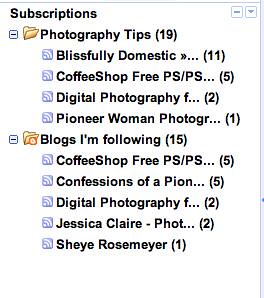
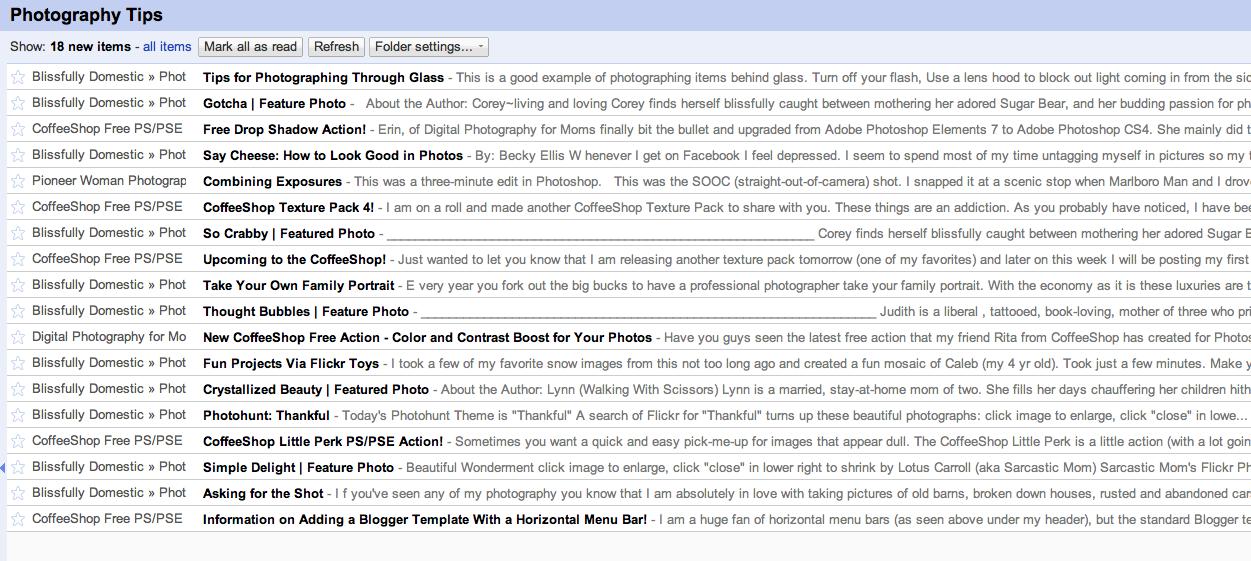
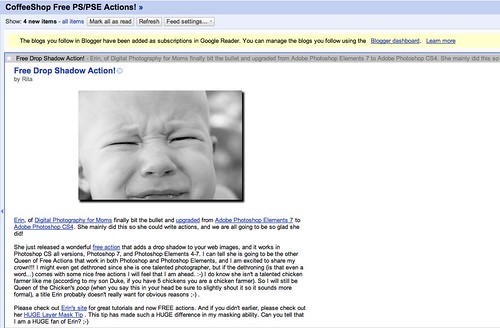







1 comments:
Very handy. I have a google reader account too, but I start missing the actual websites, you know? Does that happen to you too?
Or am I very much alone?
Lol in other news, I love Jessica Claire's site too. It's amazing!
Post a Comment