I have approximately another 2,500 photos living in random places in my computer.
Now what?
I happen have an answer to that age-old question. Actually, I have several answers.
One of the neatest things I've been doing lately is creating photo books. They're an awesome way to display all those
photos that would otherwise just be hovering in cyberspace for eternity. As much fun as all this digital photo technology
is, the ultimate purpose of a photograph is to be printed and displayed...is it not? That's so deep....
Here's a few photo book options that I've tried personally:
First, Blurb is one of the coolest book sites that I've seen. It's soooo easy and the software is a FREE download right
to your computer.
Basically, you just drag and drop your edited photos into their many, many templates. There's tons of choices of
page layouts, background colors and patterns, and all kinds of special little touches you can add to make it your own.
I recently made this 13x11 wedding book for my cousin's wedding and I was thrilled with the results.
This is a screen shot of what the cover looks like in the Edit mode while I was designing the book.
This is an inside shot when looking at a 2 page spread....
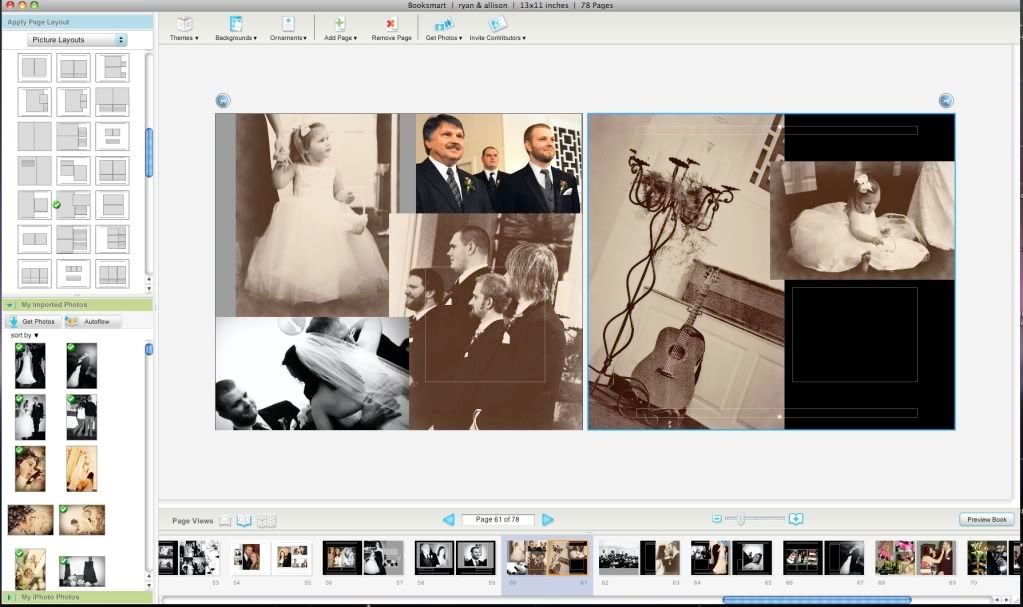
You can see the page templates in the upper left corner, underneath that is the photos I've inserted and along the bottom is my page view of the entire book. I promise...it's easy...trust me.
Blurb definitely has the most templates to choose from and also several sizes.
Here's an 8x10 book that I created to showcase some photos of the creatures....
...and here's an inside shot of one layout....
But I won't leave you hanging with just one option, I've also made a book using my "book" feature on my Mac computer. If you have a Mac, it's included in your iphoto application. I made the large book and was really impressed with the quality of paper and the thickness of the cover. What I didn't like was the dust jacket....it gets beat up really quickly. As you can see from this photo....
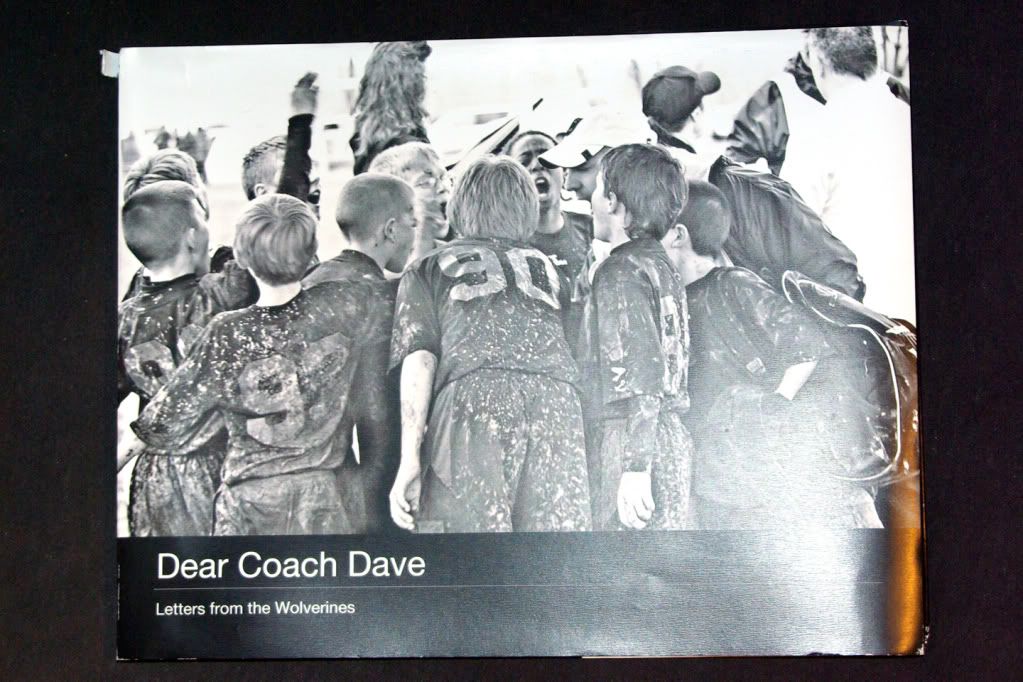 Obviously you're gonna want to show off your book but the edges get worn pretty bad with the dust jacket. The cool thing about the Mac book is that underneath the dust jacket is a hard cover with the title embossed on it in foil. Very impressive.
Obviously you're gonna want to show off your book but the edges get worn pretty bad with the dust jacket. The cool thing about the Mac book is that underneath the dust jacket is a hard cover with the title embossed on it in foil. Very impressive.There's lots more book opportunities out there but these two are my personal favorites....I've also made several calendars and greeting cards. I'll pass along my creation wisdom regarding those items in another post!


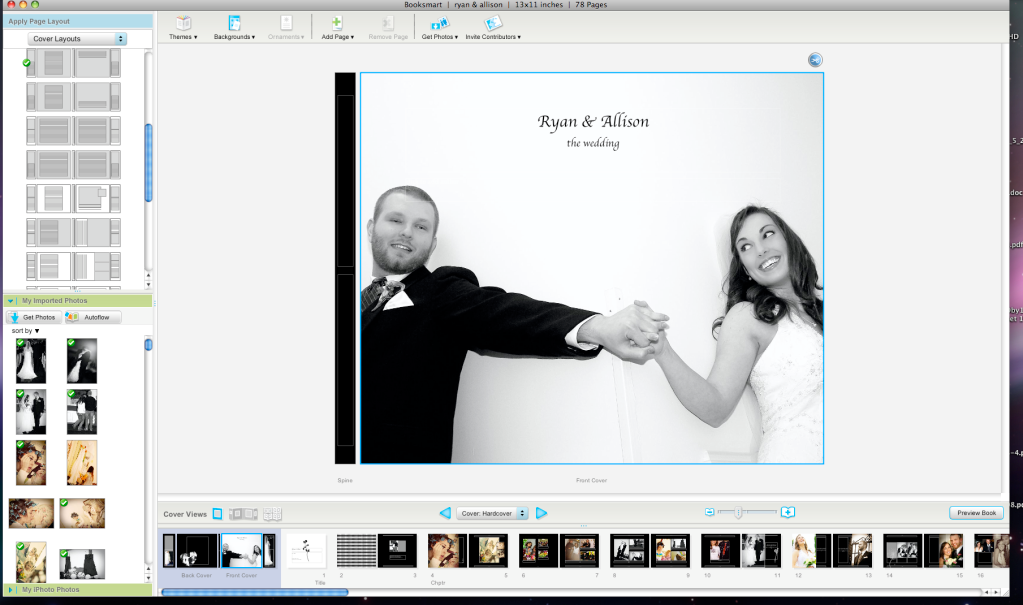
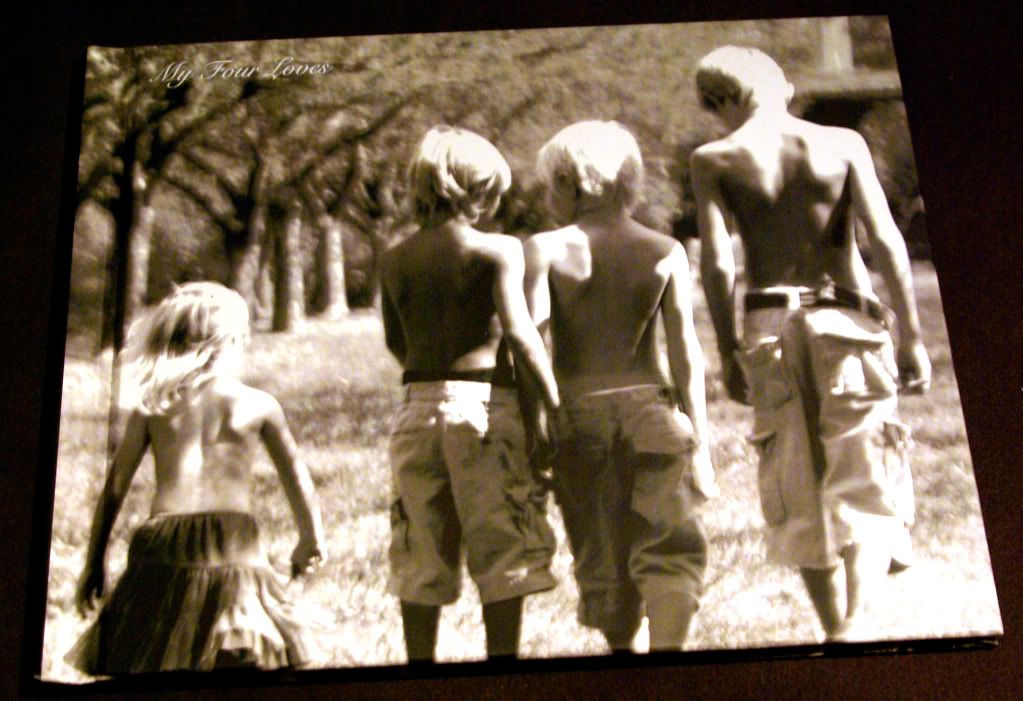
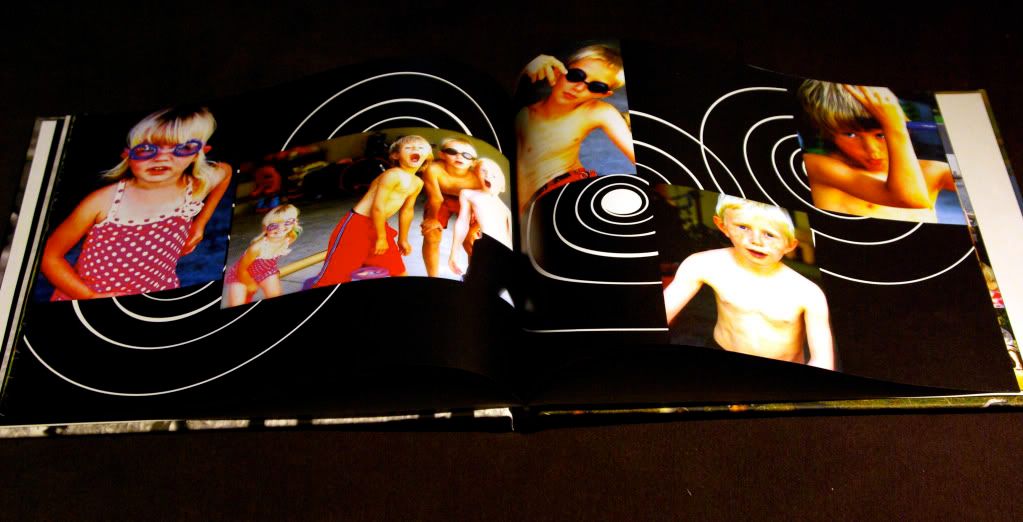







3 comments:
Ooh, I'm with you on the Blurb thing. I just wish it hadn't taken me FOREVER to realize that I could create my own mind's eye layouts in Photoshop lol.
Those ideas sound great! I'm forever wondering what to do with all my photos I've got sitting around on my computer!
I love your blog too! I saw this post a few weeks ago and thought it was so cool. Didn't even see it was BLURB then found blurb later. Just finished a co-op book for my church. I am anxiously awaiting it to arrive in the mail! Love all of your ideas and love your photography. I'm new at this...shooting my first two weddings in August...any tips for me?
Post a Comment